
If the content on your origin web server has changed, request a purge to have QUANTIL distribute those changes.
To create a purge, click Manage Content from the main menu, and choose Add Purge.
Alternatively, when viewing Service Details click Purge from the Actions menu next to your domain name.
Choose whether you want to update content in the production environment which affects what end users see OR in the staging environment which is for your testing only.
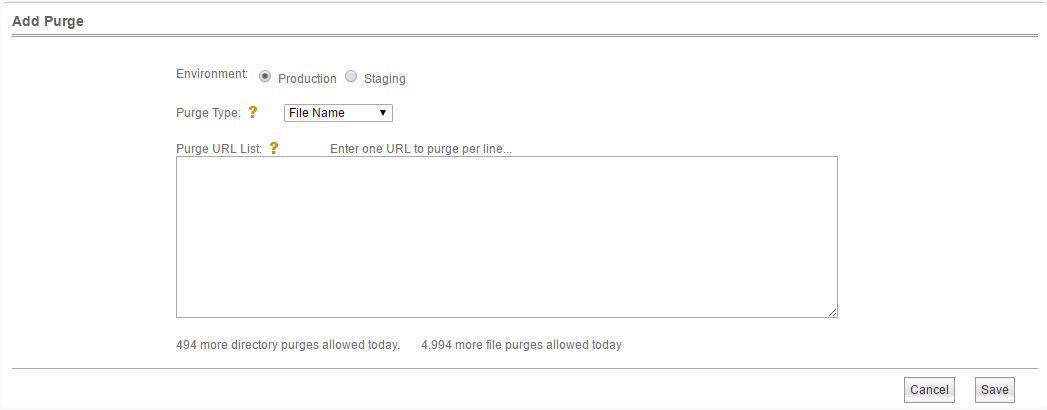
Purge Type
Choose the type of purge from the Purge Type drop down list. If you are refreshing individual files, choose File Name. To update a directory, choose Directory Name.
Under Purge URL List, enter each URL you wish to update on a separate line. URLs should begin with http:// or https:// in the Production environment. URLS must begin with http:// in the Staging environment; it only supports HTTP at this time.
If you selected "File Name" as the Purge Type, then each URL should represent one file. If you chose Directory Name as the Purge Type, each URL should represent a directory. Subdirectories of the directory will also be purged.
The number of additional directory and file purges permitted during the day are shown at the bottom of the page.
Click Save when you are done entering your URLs.