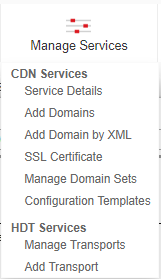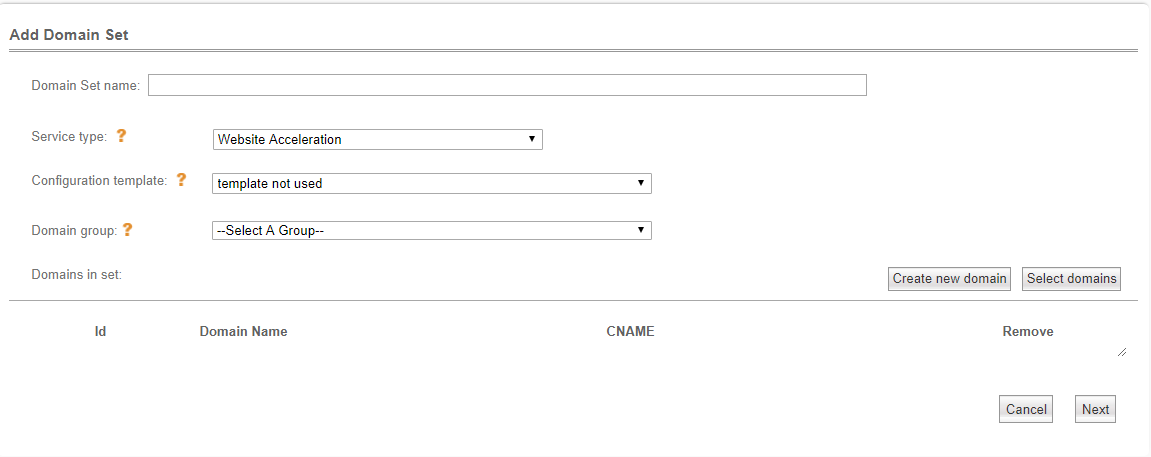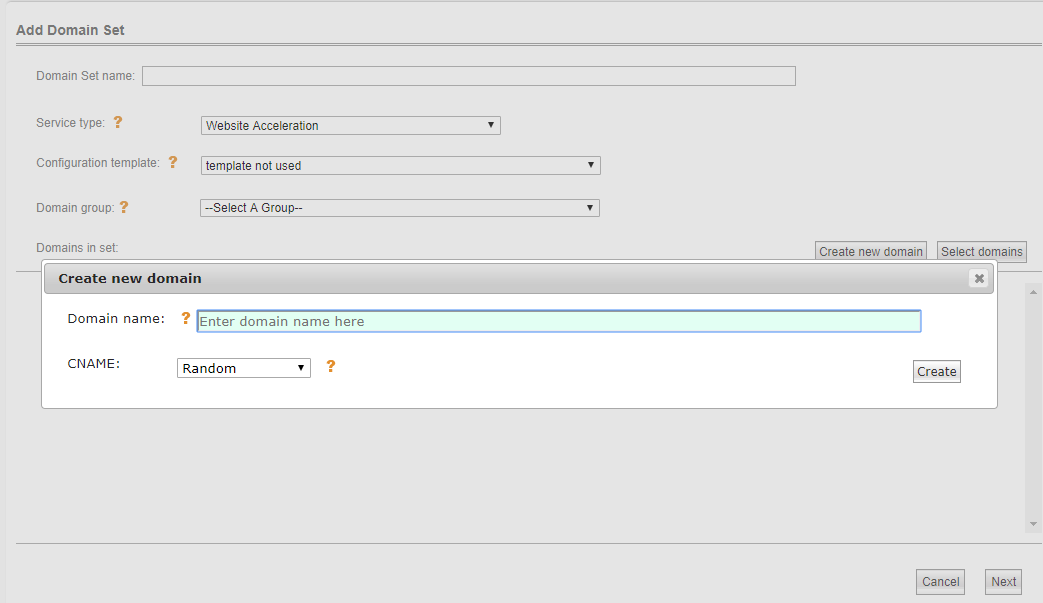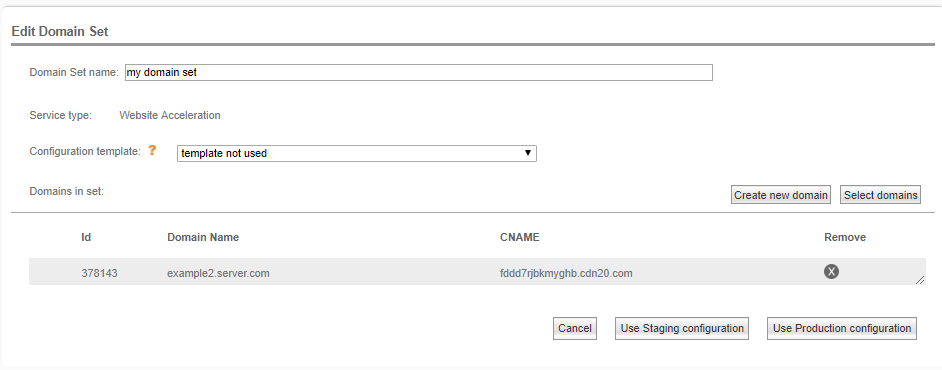Create a domain set if you want domains with the same configuration. All domains in a set must share same service type. Create a domain set while adding domains or from existing domains.
To see your existing domain sets, click Manage Services and then Manage Domain Sets.
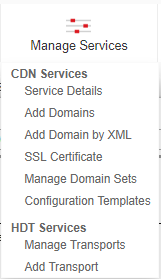
A list of your domain sets will appear.

-
Create a new domain set by clicking the Add Domain Set button. You will be asked to select the service type, the domains belonging to the set, and their initial configuration. The configuration options are the same as when adding domains. Select from existing domains in your account by clicking the Select domains button.
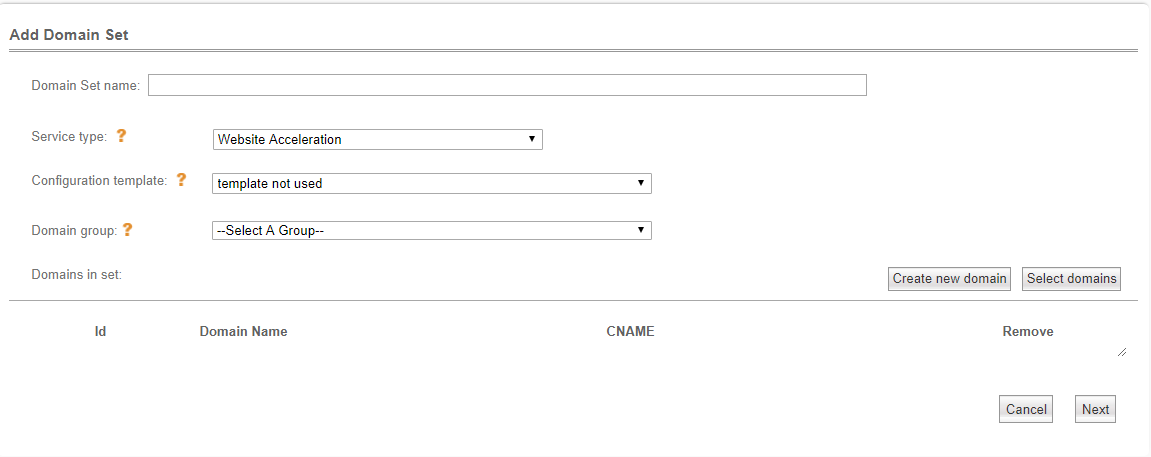
Click the Create new domain button to add a new domain.
The CNAME can have a suffix cdn20.com if your domain has an ICP license for acceleration in Mainland China OR whecloud.com if your domain does not have an ICP license.
- Pick "Random" if you want a randomly generated CNAME.
- Pick "Domain Name" if you want a CNAME to be in the format <domain name>.cdn20.com or <domain name>.whecloud.com. For example, if you are creating domain.com, then this option results in a CNAME of domain.com.cdn20.com or domain.com.whecloud.com.
- Pick "Existing Cnames" to choose a CNAME that you created before for a domain using the same service type and acceleration region.
- Pick "Same as" to make the CNAME match that of a domain you are creating during this batch creation process. For example, if you are creating two domains at this time, you will specify a CNAME option for the first domain you add to the list and then you can choose to make the CNAME for the second domain the same as the first.
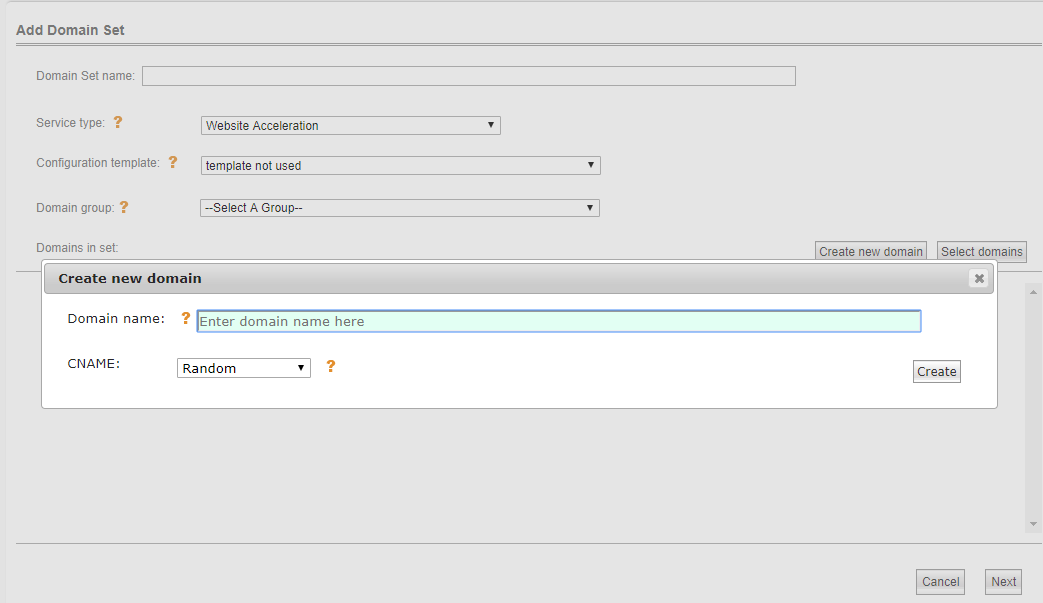
- Modify the members of a domain set or the domains' configuration by clicking its
 icon from the list of domain sets. Select from existing domains in your account by clicking the Select domains button, or click the Create new domain button to add a new domain. The two buttons behave the same as the corresponding ones when adding a domain set.
icon from the list of domain sets. Select from existing domains in your account by clicking the Select domains button, or click the Create new domain button to add a new domain. The two buttons behave the same as the corresponding ones when adding a domain set.
Warning: modifying the configuration means you will replace the domain set's settings with ones that you explicitly specify or retrieve from a configuration template. If you use a configuration template, make sure it has all the settings you wish to apply.
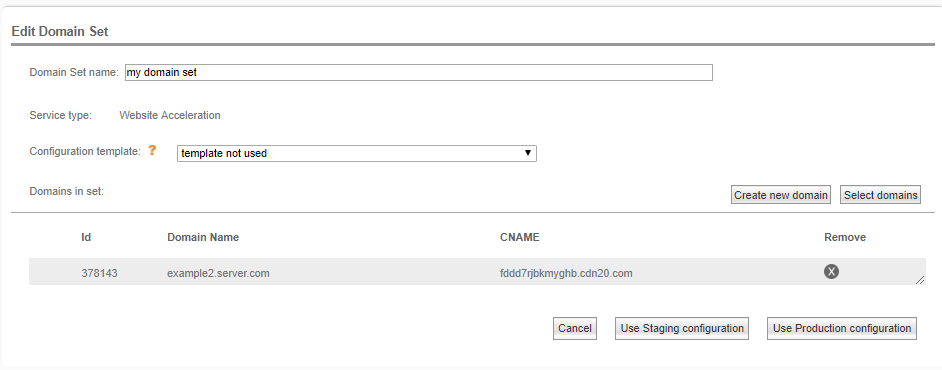
- Delete a domain set by clicking its
 icon from the list of domain sets. Deleting a domain set does not remove the domains from your account. Once domains are no longer part of a domain set, they are not restricted to having the same configuration.
icon from the list of domain sets. Deleting a domain set does not remove the domains from your account. Once domains are no longer part of a domain set, they are not restricted to having the same configuration.