
If your company has different people responsible for different domains, you can create groups using the QUANTIL portal to represent the entities and customize people's permissions to restrict access to specific domains.
When viewing reports, you can choose to display results for a group by selecting it.
To see your groups, log in as an administrator. Then click your account name in the upper right hand corner and select Manage Groups.
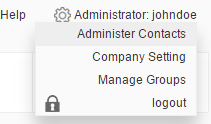
The Manage Groups page shows a list of groups you have created along with the domains and domain sets belonging to the group.
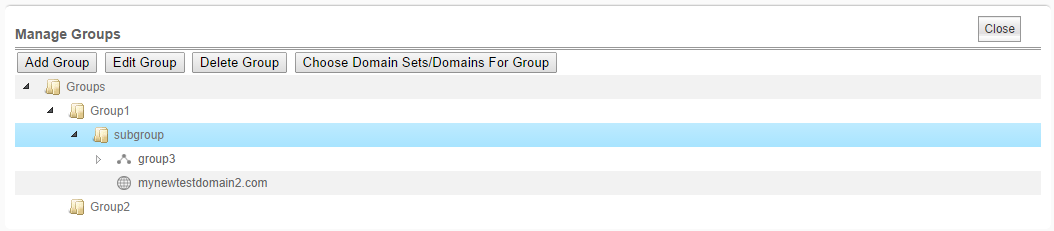
Note: Administrators and Viewer contacts can access ALL domains in your account regardless of whether a domain is within a group or not. Group contacts are people who are limited to specific groups.
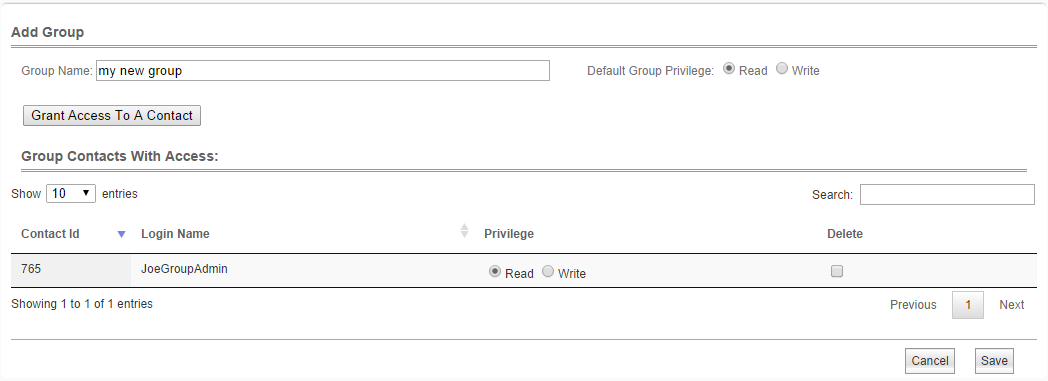
The "Group Contacts with Access" section shows everyone with access to the group. You can toggle their read/write privileges by choosing the appropriate button. You can also disable a user's access by clicking the Delete checkbox corresponding to that user and clicking the Save button.