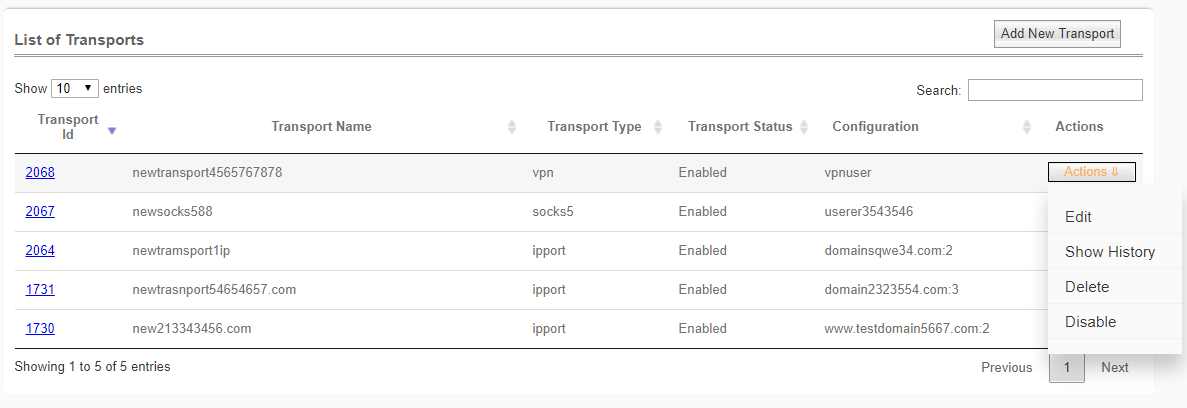Manage Transports
Manage Transports can be reached by clicking Manage Services and then choosing Manage Transports.
The page shows transports that you have configured to use the High-speed Data Transmission service.
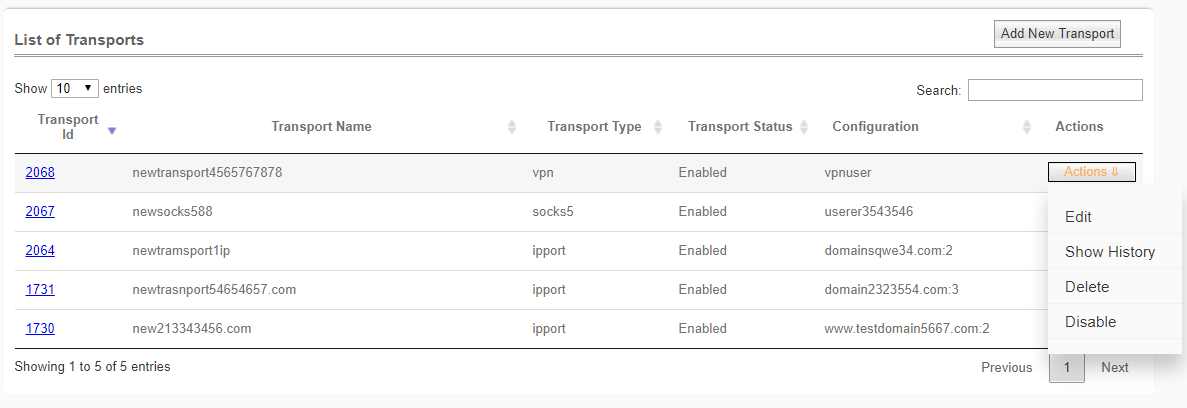
You can choose to:
- create a transport by clicking Add New Transport.
- edit an existing transport by clicking its ID or choosing Edit from the Actions menu.
- see a transport's configuration history by clicking Show History from the Actions menu. The Transport History page will also let you compare historical configurations and roll back to a prior configuration.
- delete a transport by clicking Delete from the Actions menu.
- disable a transport by clicking Disable from the Actions menu.
- re-enable a transport by clicking Enable from the Actions menu.