
Purge History shows a record of purge requests you have made. Request purges when the content on your web server has changed and you want QUANTIL to update its servers with your changes.
To see your purge history, log in to your account, click Manage Content from the top menu and choose Purge History.
Click Production to see purge history in the production environment which is what end users access. Click Staging to see purge history in the staging environment.
The page shows a list indicating the file or directory being purged, when you requested the purge, the type of purge, status of the purge, and a progress indicator which is a completion percentage from 0 to 100%.
Search your purge history by entering a URL in the URL field and clicking Query. You can also search by entering text in the Search box. For example, type "dir" to see the directory
purges only.
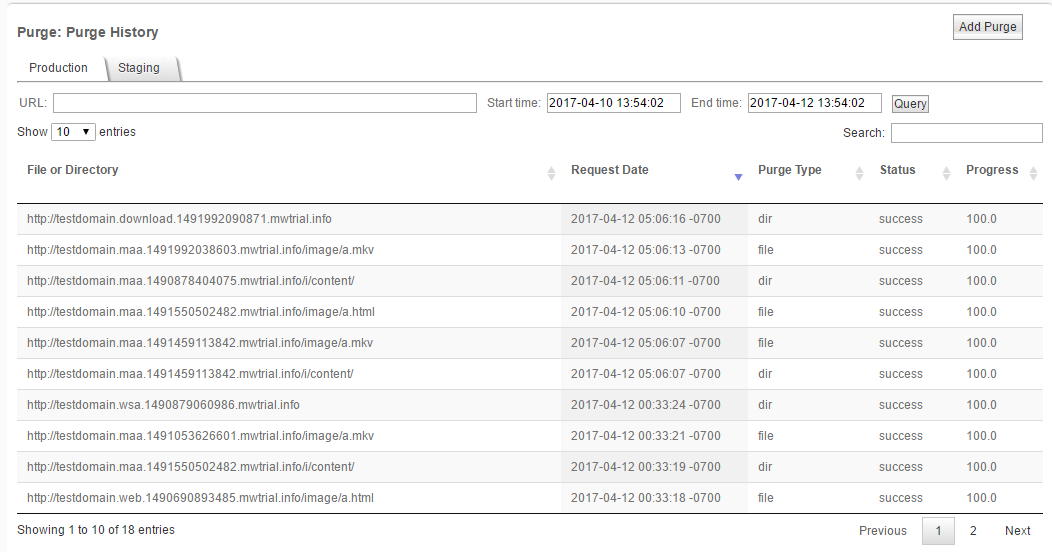
Click the Add Purge button if your origin server's content has changed, and you want QUANTIL to distribute those changes. For more information see this topic on purging content.
A purge's status can be either wait, run, success, or failure. Wait indicates the purge operation has not begun. Run indicates it is in progress. Success indicates the purge has completed. Failure indicates the purge was incomplete.
Note: On occasion, you may see a purge request's progress below 100%. This is typically due to network issues connecting to a server. For example, an ISP hosting the server may have problems. QUANTIL automatically retries the purge several times over the course of the next half hour though the status is not currently updated in the purge history. You can choose to resubmit the purge request again as well.