
Service Details
Service Details can be reached by clicking Manage Services and choosing Service Details.
You will see a page with several tabs (Domains, Domain Sets, and SSL Certificate):
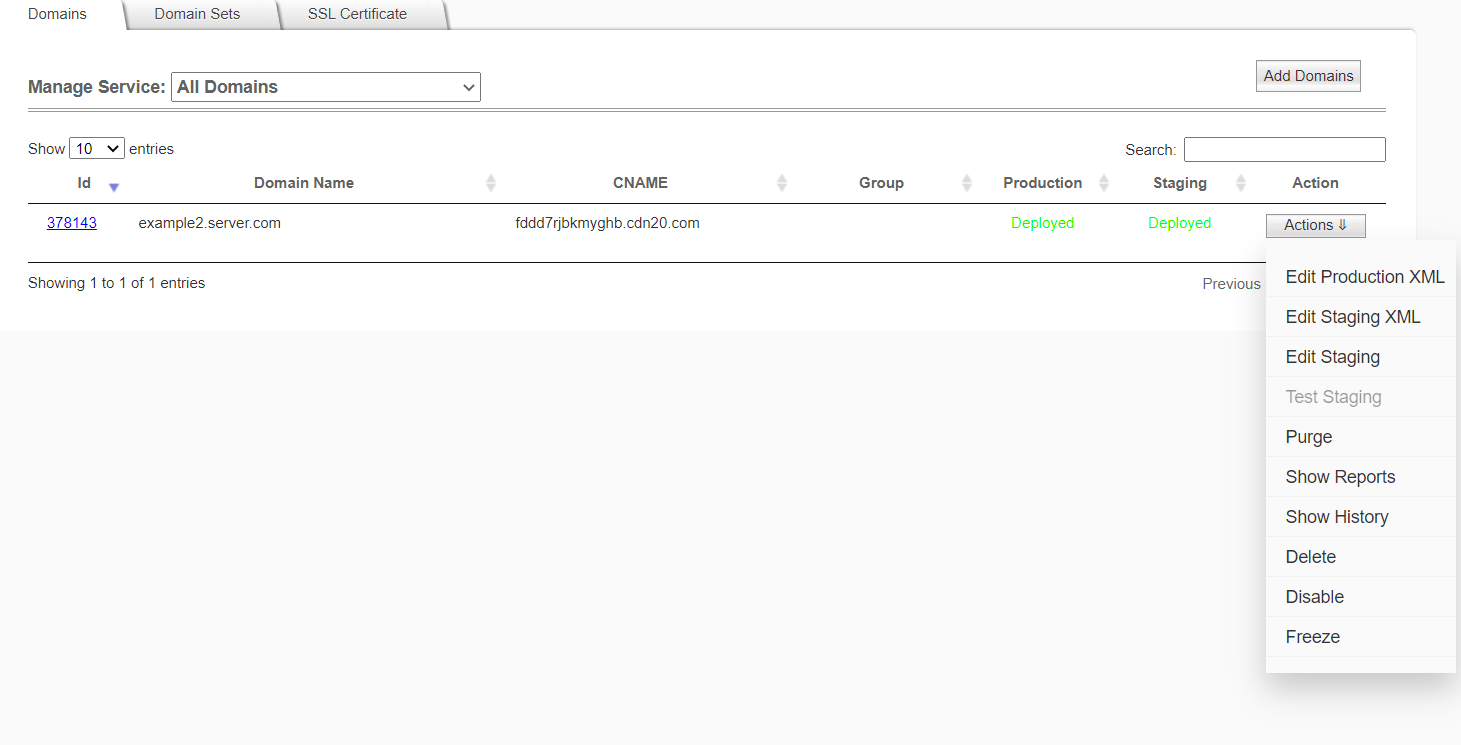
The Domains tab lets you manage the domains accelerated by QUANTIL. The dropdown list lets you see domains using a particular service or all domains in your account. Each entry includes the domain ID which can be referenced if you call QUANTIL's APIs directly, the CNAME to assign to your domain, which group it belongs to, and its deployment status. Domains which use SSL are identified by an  icon next to their names. Domains with extended configurations are identified by an
icon next to their names. Domains with extended configurations are identified by an  icon.
icon.
Add domains by clicking the Add Domains button to add a single domain OR selecting the Manage Services - Add Domains menu item to create one or more domains with the same configuration.
Each domain you add will be listed along with its assigned CNAME and deployment status. When the domain is ready, update your DNS records so that the domain's CNAME refers to the assigned one. That will allow visitors to the domain to benefit from QUANTIL's acceleration.
You can choose to:
- edit a domain by clicking its ID.
- see a domain's extended configuration by clicking its
 icon. An extended configuration consists of any custom settings made on your behalf by QUANTIL engineers which are not directly supported through the portal.
icon. An extended configuration consists of any custom settings made on your behalf by QUANTIL engineers which are not directly supported through the portal.
- edit the domain's XML configuration that has been deployed to production by choosing Edit Production XML from the Actions menu.
- edit the domain's XML configuration that has been deployed to staging by choosing Edit Staging XML from the Actions menu.
- edit the domain's staging configuration by choosing Edit Staging from the Actions menu.
- get information on how to test the staged domain by choosing Test Staging from the Actions menu.
- create a purge request to update a domain's content by choosing Purge from the Actions menu.
- see reports for a domain by clicking Show Reports from the Actions menu.
-
see a domain's history by clicking Show History from the Actions menu. This page lets you see old configurations and roll back to a previous configuration by clicking the Roll back button.
- delete a domain by choosing Delete from the Actions menu.
- temporarily disable acceleration of a domain by choosing Disable from the Actions menu. The domain's status will appear as Disabled in your list of domains.
- re-enable acceleration of a disabled domain by choosing Enable from the Actions menu.
- freeze a domain by choosing Freeze from the Actions menu. This will prevent the domain from being updated using our portal and API. Warning: As there is no option in the portal to 'unfreeze' a domain, please use caution when choosing to freeze a domain. If you mistakenly freeze a domain, contact our support team.
The SSL Certificate tab lists the SSL certificates available to you. These include certificates that you upload, shared certificates that you request from QUANTIL, and Certificate Signing Requests.
The listing lets you:
- delete a certificate by clicking its
 icon
icon
- edit a certificate by clicking its
 icon. If you choose to edit a CSR entry, you can download the CSR or upload a certificate you obtain from a certificate authority based on the CSR.
icon. If you choose to edit a CSR entry, you can download the CSR or upload a certificate you obtain from a certificate authority based on the CSR.
- get a list of domains using the SSL certificate by clicking the number in the Domains column.
To add a certificate, please click the Add SSL Certificate button.

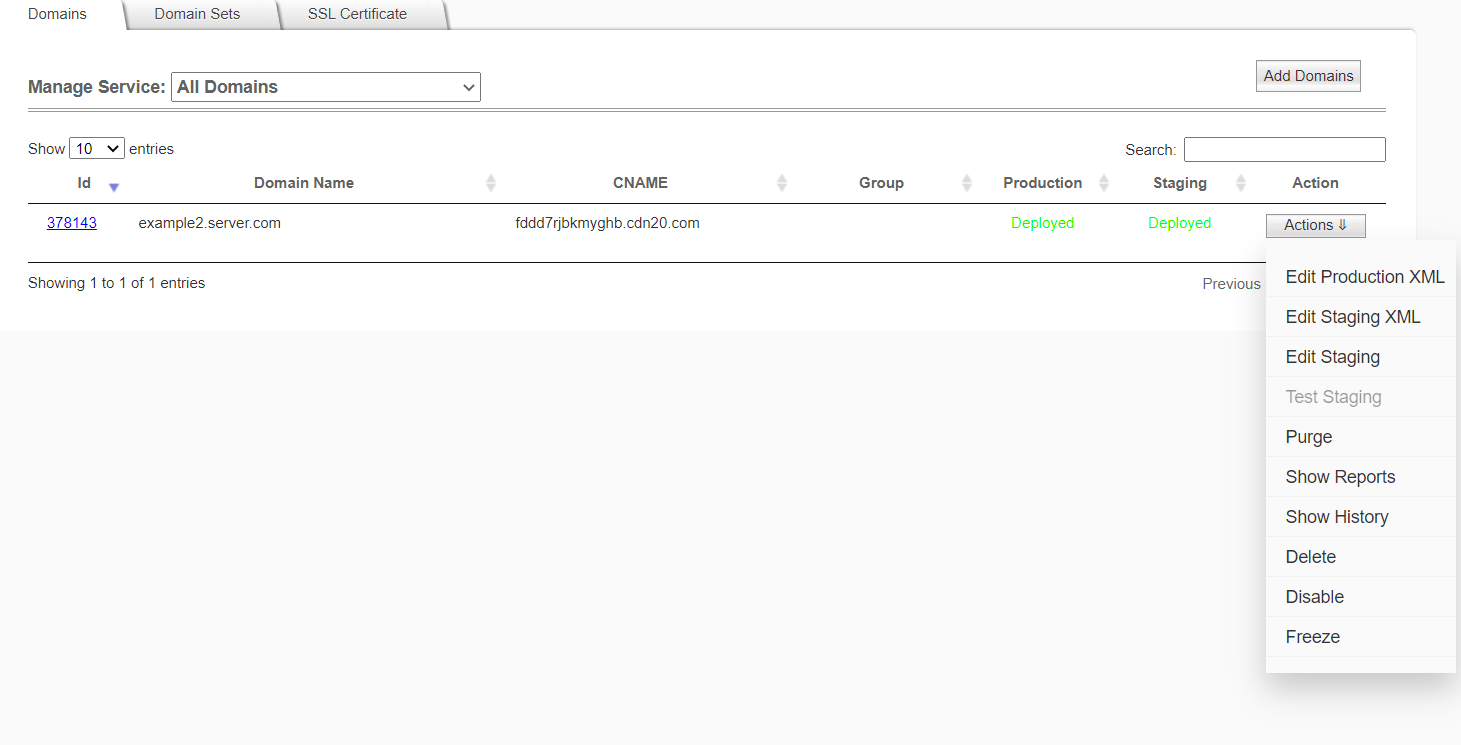
![]() icon next to their names. Domains with extended configurations are identified by an
icon next to their names. Domains with extended configurations are identified by an ![]() icon.
icon. icon. An extended configuration consists of any custom settings made on your behalf by QUANTIL engineers which are not directly supported through the portal.
icon. An extended configuration consists of any custom settings made on your behalf by QUANTIL engineers which are not directly supported through the portal.