
To change the password you use to access QUANTIL's portal, log in and click My Account from the top menu. Click Change Password.
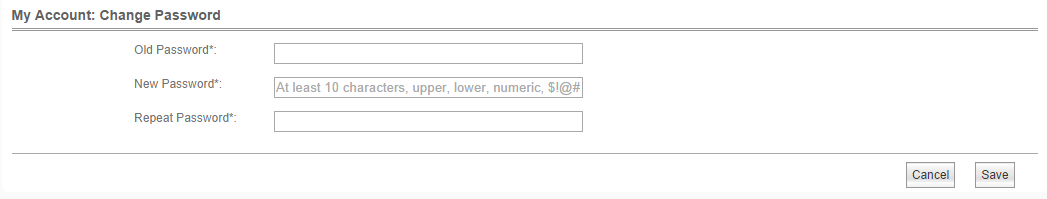
Enter your current password in the Old Password field.
Enter your new password in the New Password and Repeat Password fields.
Click Save when you are done.