
Administrators can manage access to the QUANTIL portal.
If you are an administrator for your company, log in to the portal. Then click your account name in the upper right hand corner, and select Administer Contacts to configure the users who can access the portal.
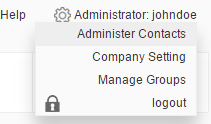
The Administer Contacts page lists all users in your company with access to the QUANTIL portal. It shows their login names along with the type of access they have in the Contact Type column. Administrators can edit all domains in the account. Viewers can see reports and settings but not make changes. Group Contacts are users who are limited to a subset of domains in your account. Refer to Manage Groups for more information about groups.
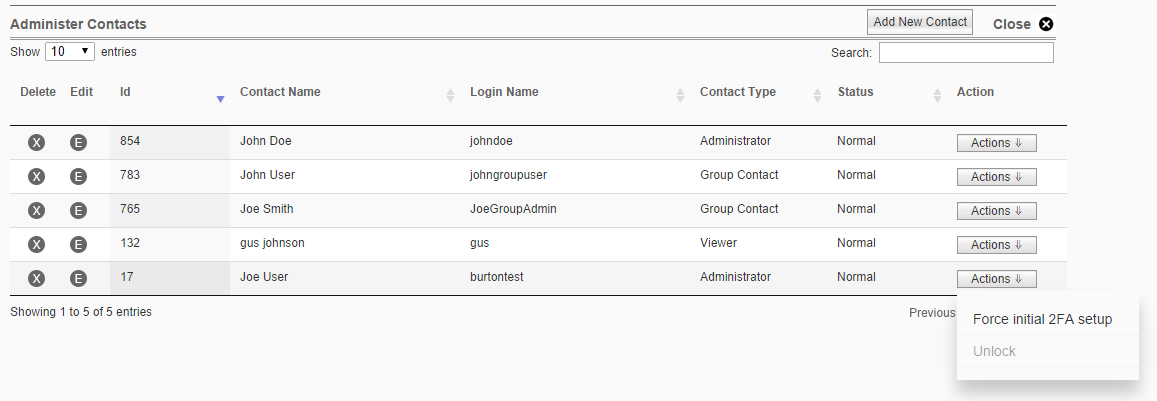
Add a user by clicking Add New Contact. See more information on creating accounts here.
Delete an account by clicking the ![]() icon next to the account name.
icon next to the account name.
Edit an account by clicking the ![]() icon next to the account name.
icon next to the account name.
If you have enabled two factor authentication in your company, it is possible your users may fail to log in too many times and become locked out. If so, click Unlock from the Actions menu to unlock a user.
If a user has lost a mobile device used for two factor authentication or is switching to a new one, you can make him go through the setup process again by clicking Force initial 2FA setup from the Actions menu.
You can also write scripts or code to get the current list of contacts instead of logging in to the user interface.